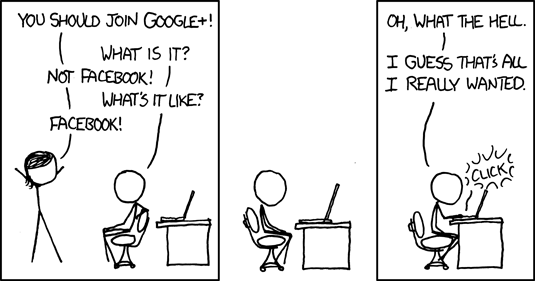Google+
- Thread starter Casey
- Start date
/\ Exactly.
This writer, MG from TechCrunch is a notorious Apple fanboy. So to see articles such as this, is VERY encouraging.
http://techcrunch.com/2011/06/29/google-plus-is-actually-pretty-good/
This writer, MG from TechCrunch is a notorious Apple fanboy. So to see articles such as this, is VERY encouraging.
http://techcrunch.com/2011/06/29/google-plus-is-actually-pretty-good/
looks good. my friend was taking a module in Cyberpsychology and one assessment required them to create a fictional online social networking site. i cant remember what they called it but she was asking for feedback on the main features of the site. the main feature was very similar to what google+circles has, where you have separate profiles for colleagues at work, uni, school, and different relations.
i downloaded the app. i can't see my email address there, so i cant request an invite. could this be due to my email still appearing as googlemail on the device? i manage my dad's email on my phone, which is recognised as gmail (not googlemail), and his one shows up.
i downloaded the app. i can't see my email address there, so i cant request an invite. could this be due to my email still appearing as googlemail on the device? i manage my dad's email on my phone, which is recognised as gmail (not googlemail), and his one shows up.
You can request an invite at http://plus.google.com
i've requested the invite with my google account, but only my dad's email address appears in the Google+ app. not sure what's up there.
i think it only recognises '@gmail.com'
edit: in order to remove my google account they require me to do a factory reset (which i dont want to do). so i will probably wait for the stable version of CM7.1 and do a factory reset then... and this time enter my account as @gmail instead of @googlemail.
i think it only recognises '@gmail.com'
edit: in order to remove my google account they require me to do a factory reset (which i dont want to do). so i will probably wait for the stable version of CM7.1 and do a factory reset then... and this time enter my account as @gmail instead of @googlemail.
@Rukas - I see it more like separate Facebooks for different groups of people you know. I always wanted to have a 'friends' group and 'people I added just because it'd be mean not to' group and be able to interact differently with each group so for example my friends from university won't see what I posted to my close friends. That's what I suppose will be possible with Google circles.
/\ Exactly. Whenever you post an update, pic, link, whatever, both on the site, and the app, you select which circles it goes to. There's "Public" which means it goes to all your circles as well as your public Google profile, there's "All your circles" which does what it says, there's "extended circles" which means friends of friends, basically, and then there's all your individual circles that you've created - in my case, I've got "Friends", "Family", "Music Industry", "Android People" etc. and you can select as many or as little circles as you want for each update.
This works well with the Location/Places check-ins on the mobile app, as well. For example, if I'm at a relatives house and I check-in there, obviously I'll push that check-in to the "Family" circle, but not any of the others. If for example I was at, let's say, a strip club though, I may want to check-in and have that pushed to my "Friends" circle but not my family one, lol. That's a key level of difference here that makes the service far more useful compared to other social networks.
This works well with the Location/Places check-ins on the mobile app, as well. For example, if I'm at a relatives house and I check-in there, obviously I'll push that check-in to the "Family" circle, but not any of the others. If for example I was at, let's say, a strip club though, I may want to check-in and have that pushed to my "Friends" circle but not my family one, lol. That's a key level of difference here that makes the service far more useful compared to other social networks.
Good news. I always monitor what I say on facebook because of this fact.
I will have a "family" group, a "friends" group and a "birds I want to get sexy with" group.
I will have a "family" group, a "friends" group and a "birds I want to get sexy with" group.
Donate
Any donations will be used to help pay for the site costs, and anything donated above will be donated to C-Dub's son on behalf of this community.